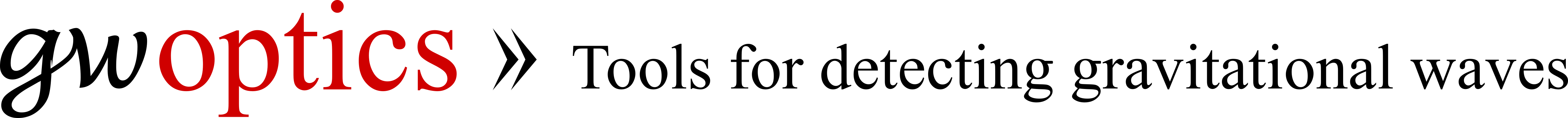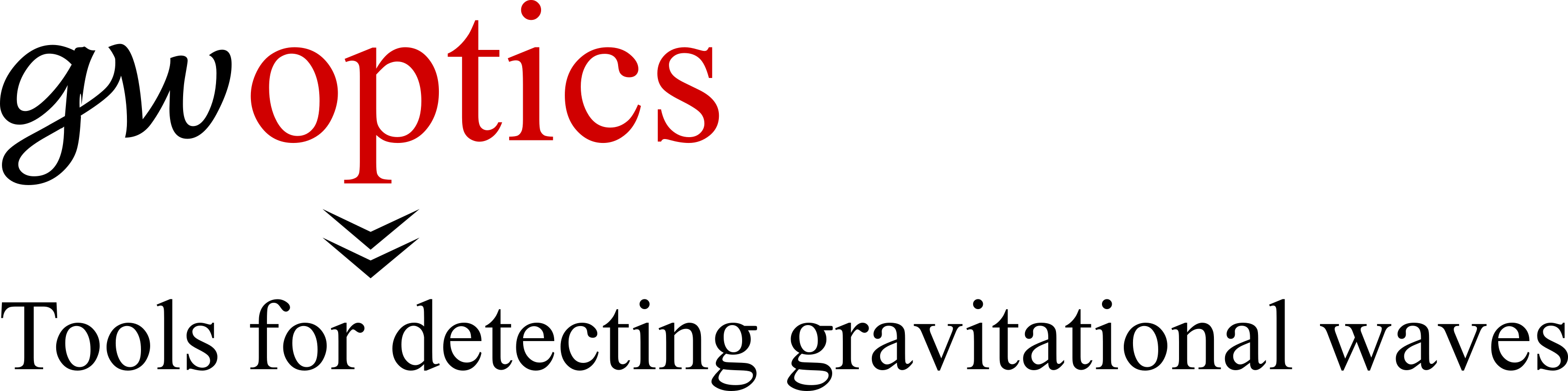Space Time Quest
(A Processing game)
Paul Fulda
Ludovico Carbone
2010
Have you ever wondered what it would be like to be in charge of a budget of £100 Million!? Have you ever wondered what it would be like to be the principal investigator on a continent spanning science project, with the aim of making one of the most important discoveries of the last 50 years!? Well here is your chance to use your scientific skills to build the most sensitive gravitational wave detector ever, and use it to listen to the symphony of the universe as never before!
You can watch the game in action on youtube, have a look at a short trailer of the game or learn how to play watching the tutorial below:
Background information about gravitational wave detectors and the technology behind them can be found in our gravitational waves E-book. If you are looking instead for arcade-like action, try our Black Hole Pong.
In Space-Time Quest your challenge is to spread your budget of £100 million wisely over all of the different aspects and susbystems of an interferometric gravitational wave detector, of the same type as the enormous LIGO and Virgo detectors that have already been in operation. How you choose to spend your money will affect how sensitive the detector you build is; do a good job and you may be the first to detect the elusive gravitational waves, and the Nobel Prize will surely be yours! See how you compare to the best out there in our gravitational wave high-score hall of fame.
Download
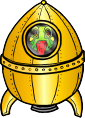
- Readme.txt
- SpaceTimeQuest_1.2_OSX.zip (18 MB)
- SpaceTimeQuest_1.2_Windows.zip (36 MB)
- SpaceTimeQuest_1.2_Linux.zip (18 MB)
The windows version of the game has been compiled using
Excelsior JET.
The game is now also available in Spanish,
Catalan, Dutch and Chinese!
We are in the processing of porting this game to mobile platforms, it will be published by Laser Labs later this year.
Changes since version 1.0.0:
We have fixed a number of small bugs, plus one major one which allowed
some people to use an unlimited budget (very unrealistic for real
science projects!). We have also changed the scoring to count
detection events for Supernovae, Neutron Star - Neutron Star mergers
and Black Hole - Black Hole mergers. We hope that these give some more
intuitive numbers than the detection range used in earlier versions.
Now you can also tweet your score directly from the score screen, let
the world know!
When you have played the game we would like to get some feedback from you. Maybe you can spend 2 minutes to answer this very short questionnaire? Thanks a lot!
Installation
- Mac OS X: The OS X version is an application: `SpaceTimeQuest.app', just double-click the file to start the game.
- Windows:
The Windows version comes as a zip file, unzipping it will create
a new folder called `SpaceTimeQuest': double-clicking the file
`spacetimequest-setup.exe' will install the game.
To play the game from the start menu goto:
gwoptics.org > Space-Time Quest 1.2
and select your language choice. - Linux: Unfortunately the Linux version does not run on many machines which is probably related to our use of OpenGL. The Linux version is provided in case you want to try but we cannot support it at the moment. For installation, unzip the downloaded file and start e.g. the file SpaceTimeQuest-English from the command line. If it seems to start, but no window appears, you might want to try again several times.
In order to run the game you must have a 32bit version of Java 1.5 (or higher) installed on an OpenGL capable computer.
Aim of the game
The overall aim of Space-Time Quest is to design a working interferometer to detect gravitational waves from astrophysical sources far, far away. This is accomplished by increasing the sensitivity of our detector allowing us to detect these incredibly faint signals.
One of the main issues with gravitational wave detectors situated on the surface of the Earth is the noise that comes from the environment, and the noise that is always present in the equipment that we to measure the waves. This noise can drown out all of the faint signals from distant gravitational wave sources that we might possibly detect. In order to see these sources we must reduce the noise from all the environmental factors and equipment we use to produce an incredibly sensitive detector. Whilst playing the game you have the ability to experiment with the many different variables that the detector relies upon such as; the power of your laser, the vibration isolation equipment, cryogenic cooling, the location of the detector and many others. All these need to be realistically balanced, not only in performance, but by how much they cost as you don't have an infinite source of money!
How to Play
Starting the game from the main screen you are first asked to enter your name and a name for your detector. You are then asked to choose one of four options on where you would like your detector to be located. By clicking on each of the locations (City, Desert, Island or Forest) you can see the various attributes of that location. The higher the number of stars for the Noise the quieter that location will be, i.e. less noise from human and seismic activity. The greater the number of budget stars the more money you get to start with.
Now you will enter the Principal Investigator's (PI) office, from which you control the main part of the game. This is the design phase during which you can tweak parameters of the detector in order to make it more sensitive. The sensitivity is determined by sum of various noise contributions. You can always check all the noise curves in the Noise Model screen; this can be opened up at any point by clicking the green graph icon:
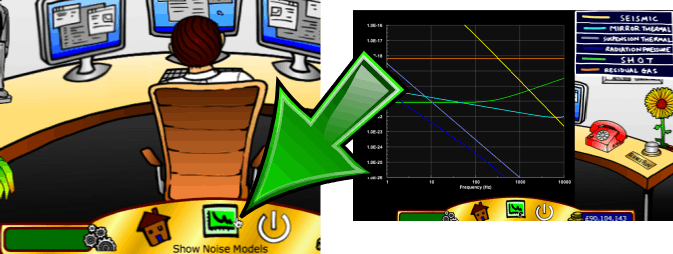
You can adjust the subsystem settings while the Noise Model is open
and see how the noise in the noise curves change when you change the
detectors parameters. The best sensitivity is reached when the total
noise, which is the sum of all other
curves, is as low as possible over a wide frequency range. You can close the
Noise Model by clicking on the green noise model icon again.
From the PI office you can access the design areas for each of the subsystems for your detector. You access each of the subsystems by clicking on each of the monitors on the PI's desk. The following subsystems are available:
- Environment Subsystem: Here you can experiment with various values for the depth of the detector, vacuum and cryogenic cooling.
- Vibration Isolation: Isolating the experiment's equipment from seismic noise is very important, here you need to design the pendulum system to reduce the noise as much as possible.
- Optics Subsystem: The detector relies on high quality optical equipment. For this subsystem you must experiment with different laser and mirror properties to get the best result.
Once you are in one of the subsystems you can get back to the PI's office at any point by clicking the house icon on the menu bar.
While you are changing parameters and try for the best sensitivity you must watch the remaining budget:
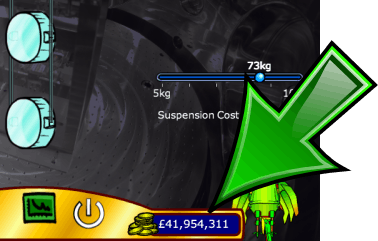
You won't be able to compute a score when you are over budget.
The more you enhance your detector, the more complex the machine becomes. This could make the operation of the detector more difficult and can cause occasional data loss. Thus your final score will be slightly lower when you design a very complex machine. You can see the complexity rising in the `Complexometer':

Once you have setup your subsystem settings you then need to begin
your 'Science Run' and see how your detector performs. You do this by
clicking the science run button on the desk in the PI's office. Once
the detector is 'locked', we then have to see how far away our
detector can measure gravitational waves from. The gravitational wave
sources we are expecting to detect are few and far between, so having
a large range gives us a much better chance of detection. Your final
score is based on the range of your detector and is added to the high
score board.
Educational aspects
As well as hopefully being a fun and competitive game for people to take part in, Space-Time Quest also has some educational merits for the user, especially when used in conjunction with the gravitational waves E-book. By playing the game, the user should learn about some of the ways in which we try to reduce the noise sources in the detector. They will learn about the main subsystems that comprise the detector, and also about all the different noise sources which can limit its sensitivity. In order to get a competitive score, the player will have to try various different detector configurations, and make judgements on their relative merits based on the sensitivity curve. To really challenge for a spot on the high-score hall of fame, the user will be well advised to read the information in the E-book, which explains how each noise source is affected by the different subsystem parameters they choose. As well as learning about some of the specific challenges facing the scientists who design the real gravitational wave interferometers, the user will also learn about spending a large budget wisely, and about making trade-offs between different interlinked subsystem parameters based on the information in the sensitivity curve.
Use at Exhibitions
The game was first ever used during the exhibition Looking for Black Holes with Lasers at British Science Festival in Birmingham, see some example photos below.


The first version of the game was programmed during a summer project at the Gravitational Wave Group Birmingham, UK. See also our other Processing examples.
Source Code
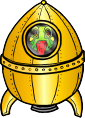
The source code of the game is provided under a GPL2 license. The zip file below does not contain any of the audio files, nor the images and graphical elements. This means you can use the source code to build your own game but you cannot easily create a modified version of Space Time Quest yourself. If you have suggestions or want to provide software patches, please contact us.
- SpaceTimeQuest1.0.0_src.zip (code for version newer version is available)